Connect with HIBIKI
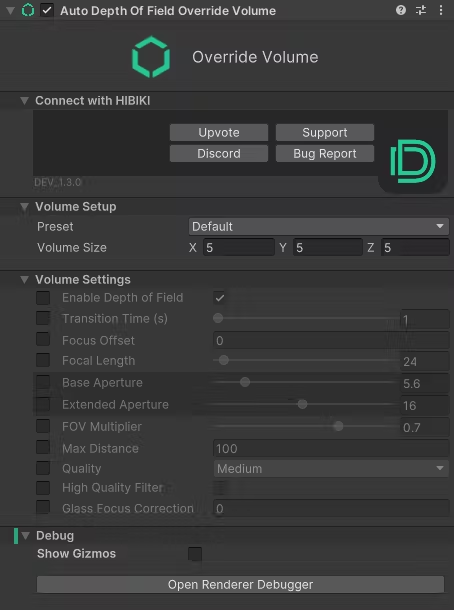
| Upvote | Opens HIBIKI feedback Upvote section in Browser |
| Support | Opens HIBIKI support |
| Discord | Joins our Discord server |
| Bug Report | Opens a `mailto` support email |
Volume Setup
| Preset | dropdown to choose a preset to load |
| Volume Size | 3 axis volume size |
Volume Settings
| Enable Depth of Field | Boolean |
| Transition Time (s) | Time for one state to interpolate to another |
| Focus Offset | Offsets found focus point by x |
| Focal Length | Sets camera focal length when in volume |
| Base Aperture | The default aperture set when focus point is found |
| Extended Aperture | The aperture when no focus point is found |
| FOV Multiplier | Extends the placement of the Raycasts within the range of the frustum |
| Max Distance | Maximum distance for auto focus to search |
| Quality | HDRP only, choose the quality of Depth of field from project settings |
| High Quality Filter | HDRP only, Boolean, choose whether to use Enable - bicubic filtering Disable - bilinear filtering |
| Glass Focus Correction | Similar to focus offset, but offsets by x when Glass mode is active |
Debug
| Show Gizmos | Shows Scene View Ray Paths |
| Open Renderer Debugger | Opens Unity Rendering Debugger |
- Volume
- Component
- PBADOF